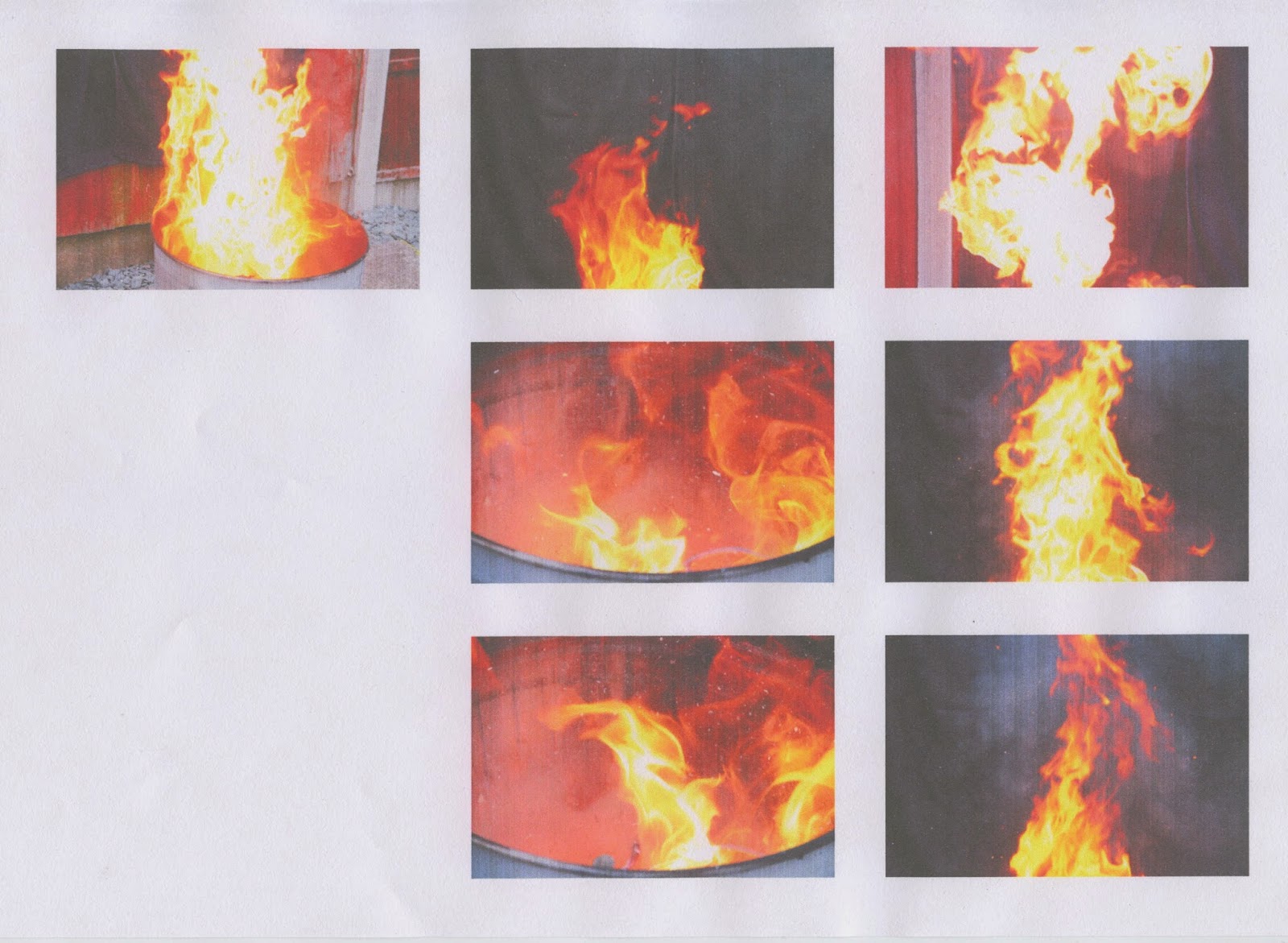For this photo-shoot, I used my friend as the model, and had him wear a black cloak with the hood up, black gloves, and a piece of metal finger armour in order to make him look like a dark knight. All of the images in this shoot were taken under low-key lighting at my school's photography studio.
Image #1 (Original Unedited)
I chose this image as the first one to edit because of its resemblance to Dmitrijs Bindemanis' images. To begin with, I wanted to experiment with trying to achieve the look he has in his images.
Image #1
This is my version of Dmitrijs Bindemanis' image of the hooded man holding the sword. As I do not own a medieval sword, or a replica, I did not give my model a prop to replace it, but just used a piece of finger armour I have on one of his fingers. The armour has skulls engraved on it, and looks like that which a dark knight would wear. I used a black robe I have as the costume for my model.
This image was captured under low-key lighting in a studio environment at my school.
In Photoshop, I 'cropped' the image, then increased the 'brightness', then duplicated the 'layer', 'cut out' the left side of the background, flipped it horizontally, then positioned it on the right side of the subject. I also then increased the 'warmth' of the image with a 'photo filter'.
I really like this image as it looks very clean and well-framed. When cropping, I tried to line where the subject's eyes would be with the upper horizontal line of the rule of thirds grid.
Image #2 (Original Unedited)
This image was chosen to be edited due to its similarity - in terms of framing, lighting, and pose of the model - to Bindemanis' work, yet it being more personal due to the model in this image opening his arms out as though to imply that he wants his enemies to "come at him".
Image #2 (First Version)
Similarly to Image #1, I used Photoshop to increase the 'brightness' of this image, then I 'cut out' the left side of the background, flipped it horizontally, then positioned it on the left side of the subject. I did this to achieve a "clean" look again, and the use the lighting on both sides of the model to frame him.
Image #2 (Second Version)
Whilst looking at the first version of this image, I thought that the pose the model is in could also look like that of a sorcerer or mage summoning something like fire. So, I took to Photoshop again and imported one of the images from the photo-shoot of the fire I did previously (Photo-Shoot #3). To make the fire part of the image of the hooded man, I simply set the 'layer mode' to 'screen' and positioned it accordingly.
I like the fantastical look of this image as it bears resemblance to imagery that would be seen in 'Fantasy Medieval' MMORPG and RPG computer games. This image, therefore, might appeal to PC gaming audiences.
Image #3 (Original Unedited)
I chose to edit this image because of the strong stance the model is in, and how it also resembles a mage, or something of the like, character from a 'Fantasy Medieval' computer game.
Image #3 (First Version)
For this first version, I imported, using Photoshop, one of the images from Photo-Shoot #3 and used a 'soft eraser' tool to remove all of the flames except for one chunk which I positioned over the model's hand. I then 'erased' the flame where the fingers of the model are, which gave the look of the model holding said 'flame' in his hand. After this, I increased the 'brightness' of the 'layer' of the hooded man, and decreased the 'saturation'.
Image #3 (Second Version)
I felt that the first version of this image was somewhat bare, so I decided to return to it and import another image from Photo-Shoot #3. I set the 'layer mode' of the newly imported image to 'screen', increased the scale of it, and then lowered the 'opacity' and 'saturation' slightly.
Ultimately, I like this image, and I think that it works well with Image #2 in a 'Fantasy Medieval' set.